Comparing edge-based segmentation and region-based segmentation¶
In this example, we will see how to segment objects from a background. We use the coins image from skimage.data, which shows several coins outlined against a darker background.
import numpy as np
import matplotlib.pyplot as plt
from skimage import data
coins = data.coins()
hist = np.histogram(coins, bins=np.arange(0, 256))
plt.figure(figsize=(8, 3))
plt.subplot(121)
plt.imshow(coins, cmap=plt.cm.gray, interpolation='nearest')
plt.axis('off')
plt.subplot(122)
plt.plot(hist[1][:-1], hist[0], lw=2)
plt.title('histogram of grey values')
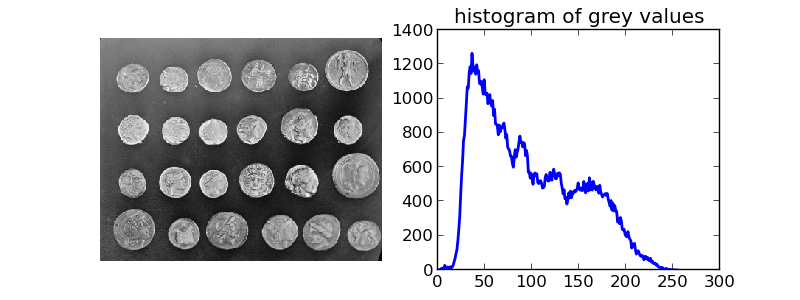
Thresholding¶
A simple way to segment the coins is to choose a threshold based on the histogram of grey values. Unfortunately, thresholding this image gives a binary image that either misses significant parts of the coins or merges parts of the background with the coins:
plt.figure(figsize=(6, 3))
plt.subplot(121)
plt.imshow(coins > 100, cmap=plt.cm.gray, interpolation='nearest')
plt.title('coins > 100')
plt.axis('off')
plt.subplot(122)
plt.imshow(coins > 150, cmap=plt.cm.gray, interpolation='nearest')
plt.title('coins > 150')
plt.axis('off')
margins = dict(hspace=0.01, wspace=0.01, top=1, bottom=0, left=0, right=1)
plt.subplots_adjust(**margins)
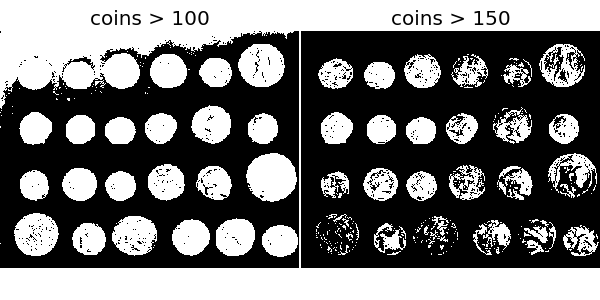
Edge-based segmentation¶
Next, we try to delineate the contours of the coins using edge-based segmentation. To do this, we first get the edges of features using the Canny edge-detector.
from skimage.filter import canny
edges = canny(coins/255.)
plt.figure(figsize=(4, 3))
plt.imshow(edges, cmap=plt.cm.gray, interpolation='nearest')
plt.axis('off')
plt.title('Canny detector')
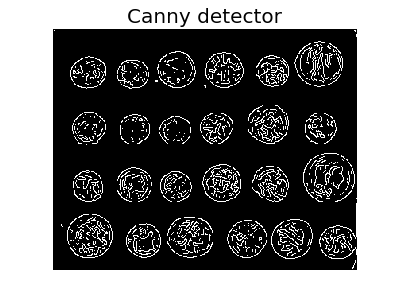
These contours are then filled using mathematical morphology.
from scipy import ndimage
fill_coins = ndimage.binary_fill_holes(edges)
plt.figure(figsize=(4, 3))
plt.imshow(fill_coins, cmap=plt.cm.gray, interpolation='nearest')
plt.axis('off')
plt.title('Filling the holes')
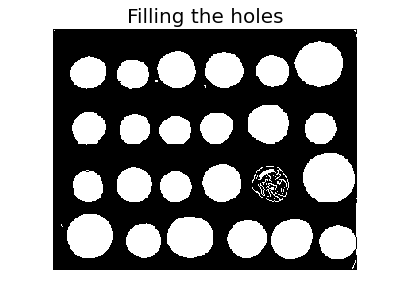
Small spurious objects are easily removed by setting a minimum size for valid objects.
label_objects, nb_labels = ndimage.label(fill_coins)
sizes = np.bincount(label_objects.ravel())
mask_sizes = sizes > 20
mask_sizes[0] = 0
coins_cleaned = mask_sizes[label_objects]
plt.figure(figsize=(4, 3))
plt.imshow(coins_cleaned, cmap=plt.cm.gray, interpolation='nearest')
plt.axis('off')
plt.title('Removing small objects')
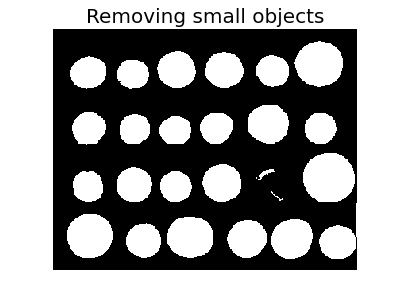
However, this method is not very robust, since contours that are not perfectly closed are not filled correctly, as is the case for one unfilled coin above.
Region-based segmentation¶
We therefore try a region-based method using the watershed transform. First, we find an elevation map using the Sobel gradient of the image.
from skimage.filter import sobel
elevation_map = sobel(coins)
plt.figure(figsize=(4, 3))
plt.imshow(elevation_map, cmap=plt.cm.jet, interpolation='nearest')
plt.axis('off')
plt.title('elevation_map')
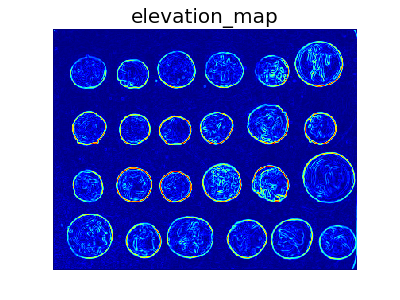
Next we find markers of the background and the coins based on the extreme parts of the histogram of grey values.
markers = np.zeros_like(coins)
markers[coins < 30] = 1
markers[coins > 150] = 2
plt.figure(figsize=(4, 3))
plt.imshow(markers, cmap=plt.cm.spectral, interpolation='nearest')
plt.axis('off')
plt.title('markers')
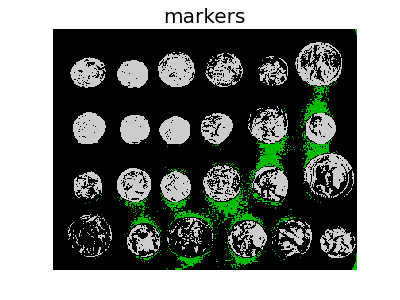
Finally, we use the watershed transform to fill regions of the elevation map starting from the markers determined above:
from skimage.morphology import watershed
segmentation = watershed(elevation_map, markers)
plt.figure(figsize=(4, 3))
plt.imshow(segmentation, cmap=plt.cm.gray, interpolation='nearest')
plt.axis('off')
plt.title('segmentation')
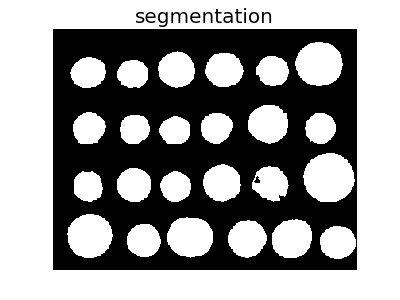
This last method works even better, and the coins can be segmented and labeled individually.
segmentation = ndimage.binary_fill_holes(segmentation - 1)
labeled_coins, _ = ndimage.label(segmentation)
plt.figure(figsize=(6, 3))
plt.subplot(121)
plt.imshow(coins, cmap=plt.cm.gray, interpolation='nearest')
plt.contour(segmentation, [0.5], linewidths=1.2, colors='y')
plt.axis('off')
plt.subplot(122)
plt.imshow(labeled_coins, cmap=plt.cm.spectral, interpolation='nearest')
plt.axis('off')
plt.subplots_adjust(**margins)
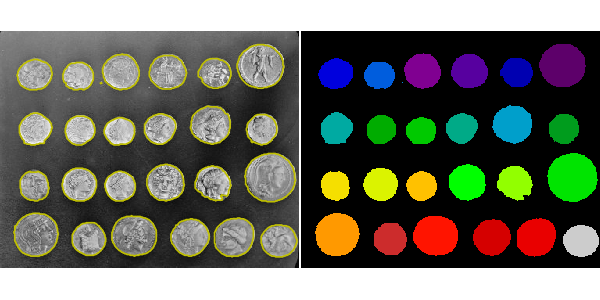
plt.show()
Python source code: download (generated using mpltools 0.6dev)
