Figure shape¶
Often, you want to adjust the shape (or aspect ratio) of a figure, but you don’t want to explicitly calculate its size. Matplotlib provides a function called figaspect to fill this role. To adjust the aspect ratio of the figure, plt.figaspect will change the width of the figure. In contrast, layout.figaspect will change the height of the figure. This behavior is convenient if you have a fixed-width requirement (e.g., the width of columns in a journal page or the width of a web page).
In this example, layout.figaspect creates a figure that fits comfortably onto the page, while plt.figaspect does not.
import numpy as np
import matplotlib.pyplot as plt
from mpltools import layout
x, y = np.random.normal(size=(2, 20))
aspect_functions = {'mpltools.layout.figaspect': layout.figaspect,
'matplotlib.pyplot.figaspect': plt.figaspect}
for label, figaspect in aspect_functions.items():
figsize = figaspect(0.5)
fig, ax = plt.subplots(figsize=figsize)
ax.plot(x, y, 'ro')
ax.set_title(label)
plt.show()
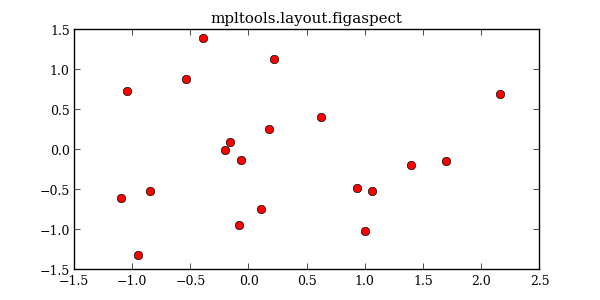
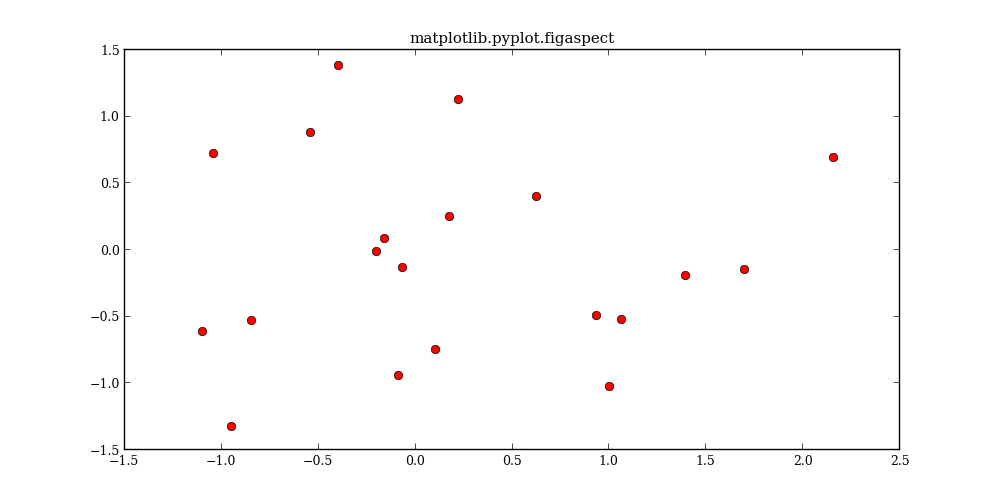
Python source code: download (generated using mpltools 0.2dev)
