Fill shapes¶
This example shows how to fill several different shapes: * line * polygon * circle * ellipse
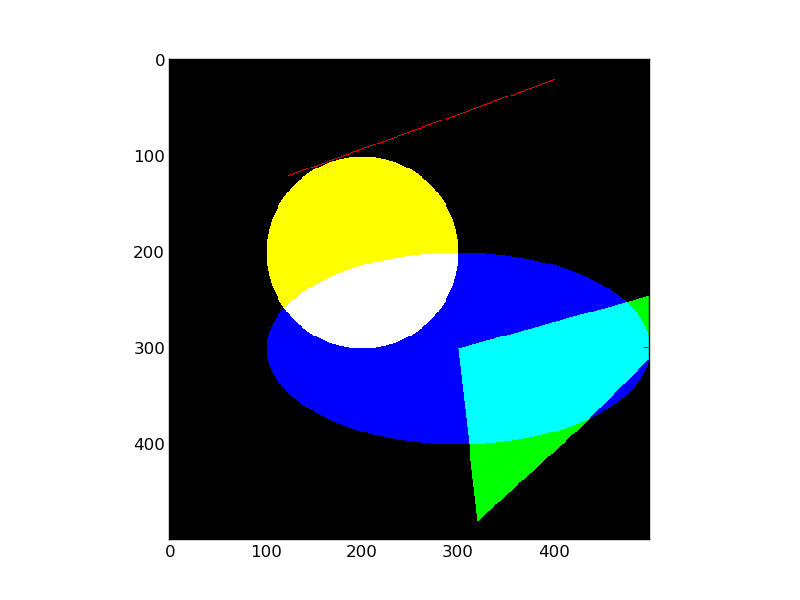
import matplotlib.pyplot as plt
from skimage.draw import line, polygon, circle, ellipse
import numpy as np
img = np.zeros((500, 500, 3), 'uint8')
#: draw line
rr, cc = line(120, 123, 20, 400)
img[rr,cc,0] = 255
#: fill polygon
poly = np.array((
(300, 300),
(480, 320),
(380, 430),
(220, 590),
(300, 300),
))
rr, cc = polygon(poly[:,0], poly[:,1], img.shape)
img[rr,cc,1] = 255
#: fill circle
rr, cc = circle(200, 200, 100, img.shape)
img[rr,cc,:] = (255, 255, 0)
#: fill ellipse
rr, cc = ellipse(300, 300, 100, 200, img.shape)
img[rr,cc,2] = 255
plt.imshow(img)
plt.show()
Python source code: download (generated using mpltools 0.6dev)
